Step one:Acquire the Video Link
Go to the YouTube video that you would like to have embeded. Then click the share button and navigate to the "Embed" button. Then click it and go to the bottom right corner of the menu that pops up and click "copy".
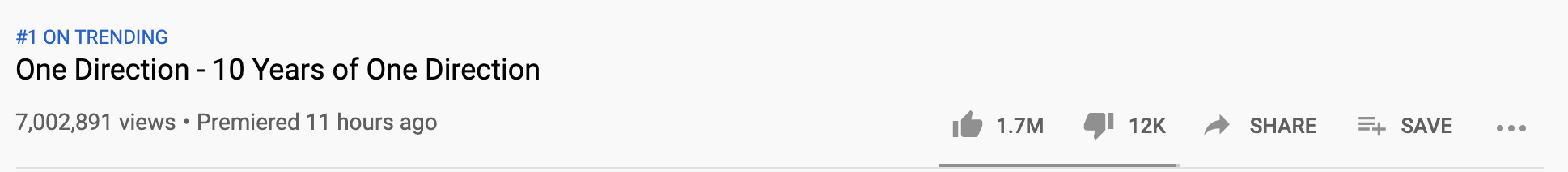
Go to the YouTube video that you would like to have embeded. Then click the share button and navigate to the "Embed" button. Then click it and go to the bottom right corner of the menu that pops up and click "copy".
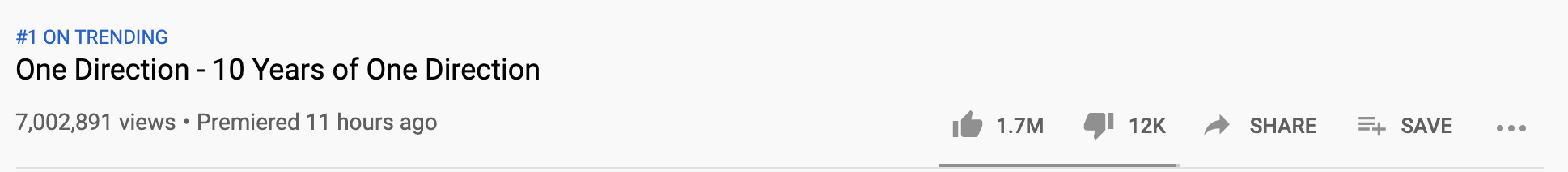
This is the easiest step.With the link that you copied off of YouTube, paste it into your code.
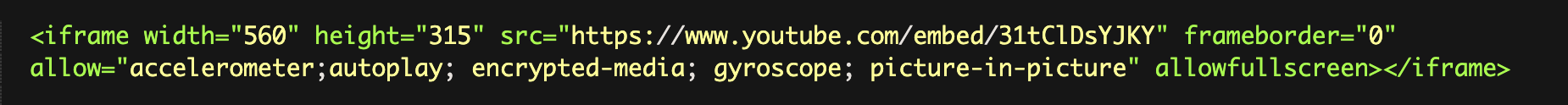
Now you are done! Super simple to embed a video! I hope this helped!